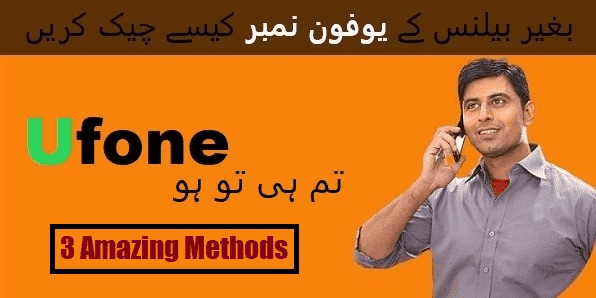Usually, a balance is required to deal with mobile numbers according to your requirements but now we will tell you How to Check Ufone Number without a balance. Many people are worried about how they can find out their own SIM number, so there are not one but Four Ways to do it.
In the beginning, the service system of Ufone was not very good due to which people had a lot of problems but now Ufone has made its system very fast by focusing on the convenience of the users. According to the survey, it was found that till now Ufone is one of the best telecom companies in Pakistan and provides its services to more than 23 Million Users.
4 Ways To Check Ufone Number Without Balance?
Method No 1.
Open the dial pad and dial (7803#)
Method No 2.
- If you have a messaging app on your mobile then open it.
- You have to send an SMS to 667 after which you will see “MNP” written in front of you.
- After waiting for a few minutes, your name, number, etc. will appear in front of you.
- Remember that you have to be careful with the payment while following this method.
Method No 3.
- If the official app of Ufone is not installed then install it on your device.
- You will need to log in.
- After completing all the information, your app will be launched.
- You can see all your information at the top. Including your name on which SIM is registered, phone number, etc.
And Method No. 4.
The fourth and last method is completed with your “ID card” which is fully explained below.
How To Check Ufone Number On CNIC?
If you want to find out your number from your National Identity Card, you have to provide a lot of information. Many people do not have their ID cards, so in this case, the above methods are better for you and are very easy. First of all, find the necessary documents that you have to carry with you to start the process because during this time you may also be discussed on the call.
Ufone number check through the Ufone website
- Remember to visit the Official Website of Ufone only.
- On the home page of the official website, you will find the “Ufone Customer Service” icon on the right corner.
- After clicking start chatting with their team.
- Important information like CNIC number and IMSI number can be discovered from you.
- You will get data if you provide the correct information.
Related Article: JAZZ 2-HOUR INTERNET PACKAGE CODE, 2GB DATA FOR 2023